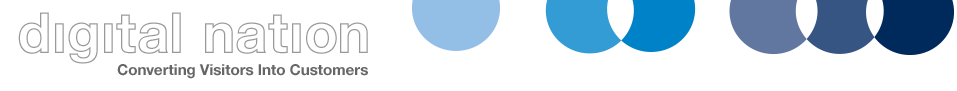Google Ads Negative Matches and How To Find Them
Negative matching should be regarded as much a priority as your keyword portfolio or shopping feed. You cannot rely on Google to alert you to matches that are wasting your money. This post will show you some tips on where to find negatives and ways to deploy them.
Why is Negative matching more important then ever? Three reasons:
- Google recently reduced the search term data made available to you, effectively hobbling your long tail search query analysis… ‘We have made changes to our Search Terms Report to only include terms that a significant number of users searched for.’
View their full statement to searchengineland.com in Sept 2020 - Close Variant matching is getting more tenuous all the time. Check out Google’s close variant policy. – it is tantamount to becoming broad match in some circumstances.
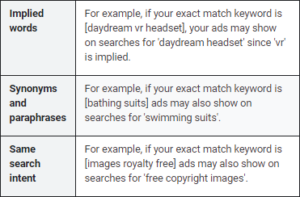
- Google increasingly encourages smart bidding and machine learning automations. It’s easy to be complacent in thinking Google will spend your money wisely. This is not always the case.
Even on exact match, you are not safe from Google’s idea of synonyms and interpretation of search intent… and remember, you cannot opt out of Close Variant matching – all you can do is make your negative matching as rigorous as possible.
Your account could be hemorrhaging money and you’ll never know unless you delve deep into the reporting and make a point of being proactive and anticipating close matches that are not useful – or worse, harmful.
So where do you find negative matches?
There are the obvious places like the Google and SEMrush keyword tools as a good start for the basics.
Here are 3 tips that allow you to intelligently fine tune your negatives and automate your SERPs analysis.
- Look at your auction insights report in Google Ads. See who’s competing for your keywords on a granular level. You may recognise some of the usual suspects but it’s worth checking this to see if a seemingly random or irrelevant website appears – this is a warning sign that your ads are not in the right auctions, and this in turn means that some close variant mismatching is happening. You can use a tool such as Screaming Frog to crawl your irrelevant competitor sites for their keywords.
- Check SERPs for auto suggestion. It’s a good insight into what Google thinks is relevant
- Look at the People Also Ask (PPAs) results on SERPS. Again, this is a really useful way of thinking about search intention, and what your in-market audience is doing.
Automating the negative keyword process with ScaleSerp
We use a fantastically clever tool called ScaleSerp to scrape results from SERPs. This means we can identify potential negatives based on
- competitor ads
- competitor organic results
- Autosuggest
- PPAs
If you would like to sample the ScaleSerp process, get in touch with us on 0207 993 5482.
How to organise your negative matches
We recommend you approach it 2 ways:
- Create negative keyword lists. These can be applied to all or some campaigns, but especially useful for building obvious generic matches like ‘free download’, ‘training’, ‘jobs’ etc.
- Add negative matches between campaigns and ad groups. You want your ad headline to appear for the right searches right? With different ad ranks amongst keywords, we’ve found that Google frequently matches searches to the wrong ad group.
If you would like help with reviewing your negative keywords, please call us on 0207 993 5482. We’ll not only give you the data you need, we can also help you implement and organise your negatives based on your unique business goals.
We have been working with Google Ads for over 15 years, so we have the experience and processes in place to help you reduce the wasted click spend that inevitably comes from Google’s increased push towards machine learning. Don’t leave it up to Google – get on top of it now!