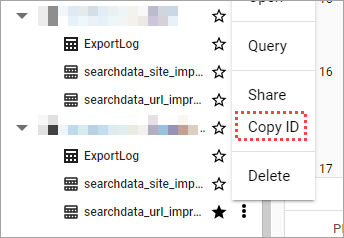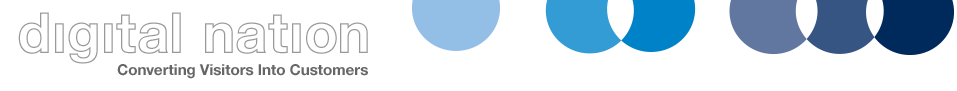Share A Big Query Table with Read Only Access
Read only in known as View access in Big Query and is the most restrictive and allows people to query the data inside the table, but not alter the actual structure of the table
1) Go to the Explorer Panel of Big Query
2) Select the table you want to share
3) 3) Right click on the 3 dots and select Share
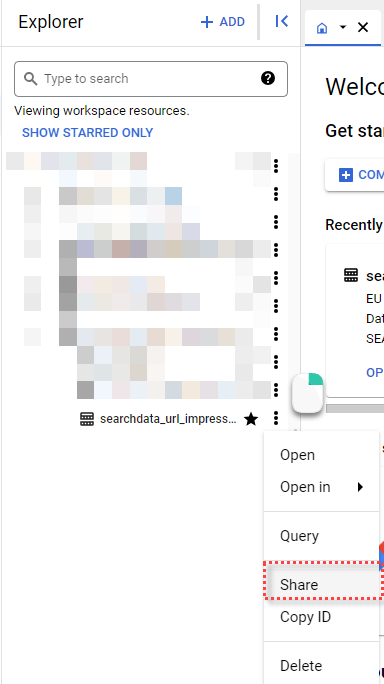
4) In the New Principals window press the Add Principle button
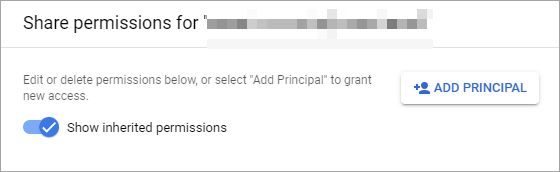
5) In the New principals add the Google account you want to to grant access to
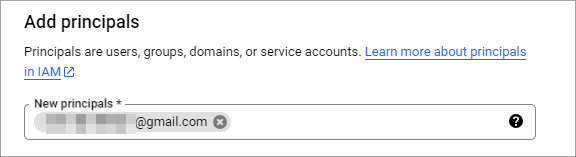
6) In the Assign Roles section, select the Big Query data viewer
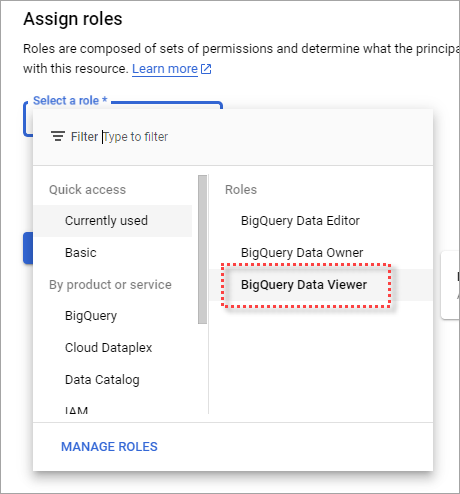
7) Press Save
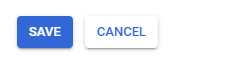
One Important Thing To Note
When you share a table with View access, it doesn’t appear in that persons SQL Explorer window
You need to share the table ID with the person so they can use it in a query
You can do this by by selecting the Copy ID after right hand clicking on the 3 dots for the table that you want to share